Troubleshooting
Doesn't work with Photoshop running on Mac M1/M2 chip
The Content Cloud Plugin relies on the Adobe CEP framework, which is not inherently compatible with Photoshop on Mac M1/M2 chips. Our team intends to transfer our framework to the Adobe UXP framework, which is natively supported by Photoshop on Mac M1/M2 chips. In the meantime, if you use Photoshop in **Rosetta Mode **, you can still utilize the current plugin. Here is how to do it:
- Select Adobe Photoshop in Finder.
- From the File menu in the menu bar, choose Get Info.
- Check Open using Rosetta
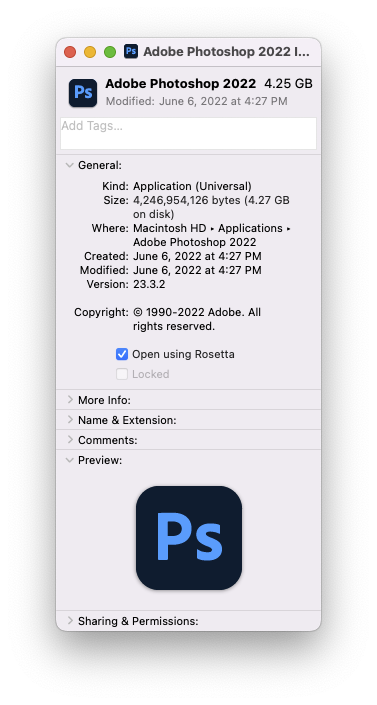
- After opening Photoshop, please go to menu Windows>Extensions (legacy) > Content Cloud Plugin