Subscription and Team
Subscription Types
Free Plan
The free plan offers a limited set of features, but it is still a useful tool for users. Some of the features included in the free plan are:
- Access to a limited set of content cloud assets
- Automatic updates to these assets
- Basic customization options
Paid Plans
- Unlimited features
- Priority support
- Constant updates
Add Team Members to your Subscription
If you are on a paid plan, you can invite team members to join your team. As the team administrator, you will have sole responsibility for managing members and subscription payments. The subscription invoice will be automatically updated whenever your team members accept your invitation.
- Ensure that you have subscribed to one of the paid plans.
- Go to the Team tab and click Members.
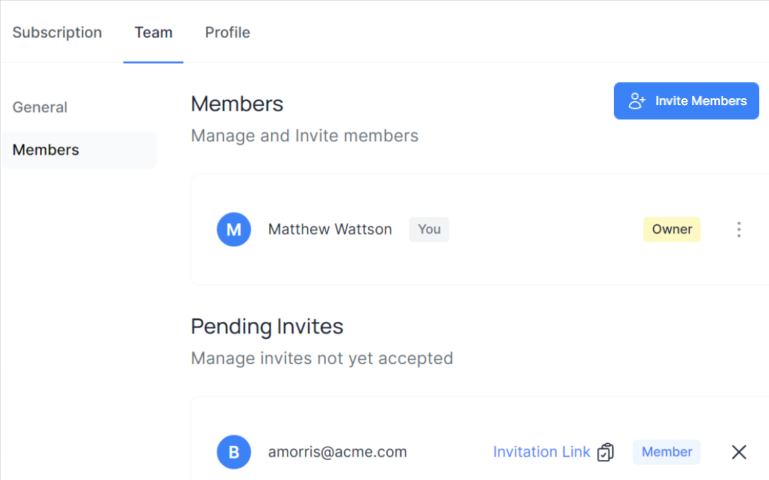
- Click Invite Members and enter the email address of the person you want to invite. After creating the invitation, you can also copy the Invitation Link by clicking the copy button and send it through the email.
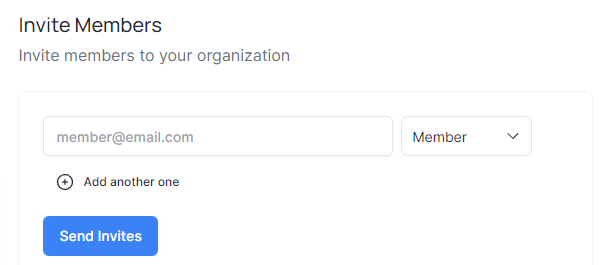
- The person will receive an email with an invitation to join your team. Upon acceptance of the invitation, the individual will be included in your team and the subscription invoice will be automatically updated to your account.
- Please got to Subscription tab and click Go To Customer Portal button to view the updated invoice.
Discount
Students and Non-Profit Organizations
To avail of our discounts for non-profit organizations and students, please contact us using your Non-Profit organization or school email.
Countries with lower purchasing power
Please include your country and currency, and any other relevant information that can help us understand your situation while contacting us.